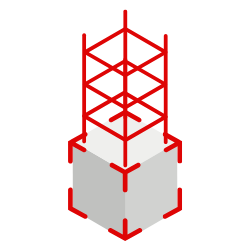Frequently asked questions
Augmented Reality (AR) enhances the real world by overlaying digital elements, such as 3D models, onto it. This allows users to interact with both the physical and digital environments simultaneously.
Yes, StructArk lets you compare the BIM and CAD models with what's actually built on the site.
This helps you notice any differences, catch issues early, and make sure the construction matches the plan.
With StructArk, construction projects are streamlined by giving workers the ability to visualize and verify elements at each phase—from design to assembly and final inspection.
By overlaying CAD and BIM models onto the physical site, potential issues are identified early, preventing costly errors before they happen.
This technology ensures that construction aligns with the intended design, improving communication and significantly reducing rework.
AR mode relies on WebXR. If AR isn’t working, follow these steps:
1. Enable WebXR (if supported but disabled)
Chrome/Edge/Opera/Samsung Internet:
1- Type chrome://flags (or edge://flags or opera://flags or internet://flags) in your address bar.
2- Search for WebXR and enable every flag related to WebXR
Apple Vision Pro:
1- Open the Settings app from your app menu.
2- Select Apps.
3- Select Safari.
4- Scroll to the bottom and select Advanced.
5- Scroll to the bottom and choose Feature Flags.
6- Under Experimental XR Features, enable both WebXR Device API and WebXR Hand Input Module.
7- Under WebKit Feature Flags, enable both WebXR Augmented Reality Module and WebXR GamePads Module.
8- Exit Settings.
9- Open Safari and visit a WebXR-enabled page like our App. You'll have to choose a button on the site's UI and approve a permissions window each time you want to enter Fully Immersive mode.
Meta Quest:
WebXR should be supported by default and you should not face problems, if it is not, check chrome://flags and enable WebXR flags.
2. Check your device hardware and browser version:
WebXR could be not supported or be supported but have very bad accuracy and performance if the device hardware is old or the browser is not updated to the most updated version.
check these two links to be updated with the WebXR supported browsers: link 1 and link 2 link 1 and link 2
StructArk requires almost no training. Teams just need to learn the steps for aligning the model with the job site.
StructArk also offers video tutorials and guides.
The accuracy of StructArk relies on the precision of the initial positioning and the hardware being used.
Because of hardware limits, as you get farther from the starting point, differences and drift may happen in the position.
StructArk is a tool for guidance, not for surveying.
When you need more accuracy, you could always do manual adjustments and we will support in the future more advanced methods for higher accuracy.
StructArk is built on WebXR, a cutting-edge technology that allows it to run on any device and browser supporting WebXR.
However, since WebXR is still in its early stages, some devices, like LiDAR-enabled Apple iPhones and iPads, do not yet offer full support for WebXR.
This means achieving perfect accuracy on such devices may not be possible until official WebXR support is introduced, which is expected in the near future.
Currently, the best-supported devices include:
* ARCore-compatible devices
* Microsoft HoloLens
* Meta Quest
* Apple Vision Pro
As WebXR continues to evolve, compatibility and performance will only improve, making StructArk even more versatile across devices.